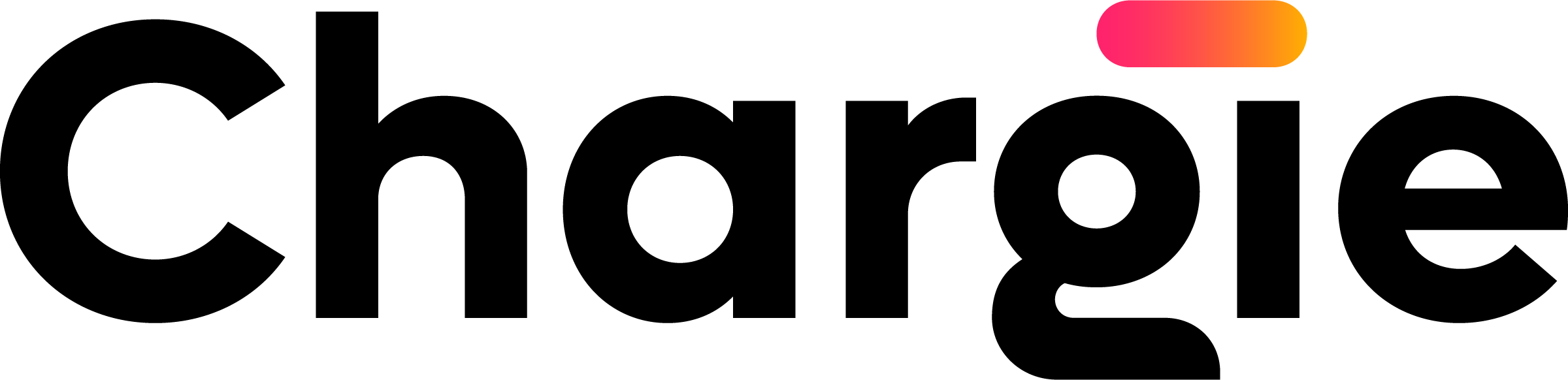As a new EV owner, you’ll be making the shift from stopping at a gas pump to powering up at an EV charging station. This new practice is designed to be easy and seamless, and you’ll find charging stations conveniently located in places you already park. Below is a step-by-step guide to using a Chargie charging station.
How Do I Locate EV Charging Stations?
The network of EV charging stations is rapidly expanding across the country in places consumers live, work and play. For example, Level 3 fast chargers can often be found along major transportation corridors, getting drivers back on the road as quickly as possible. Even more conveniently, Level 2 chargers are increasingly being installed at multifamily communities and commercial properties to give drivers a place to power up their EVs while at home or the office.
Need chargers where you live or work? A great place to start is by putting in a request to your property manager’s office – they can work with turnkey providers like Chargie to leverage local rebate and incentive programs to install EV chargers at little to no cost.
How Do I Charge My EV?
The experience of charging an EV is typically straightforward and seamless but may vary slightly by car or charging station. Below, you’ll find some simple instructions on how to charge your EV at Level 2 and Level 3 Chargie charging stations.
Level 2 Chargers (J1772 Plug)
- Plug in your car.
- Use the Chargie mobile app to scan the QR code or enter the 5-digit station ID to start your charge. If you’re at a station with an RFID reader, you can tap your RFID tag instead.
- End your charging session by simply unplugging your car or ending your session remotely through the Chargie app.
Level 3 Chargers (CSS and CHAdeMO Plugs)
- Choose your plug type and plug in your car.
- Provide a payment method by following the instructions on the payment terminal to start your charge.
- End your charging session by simply unplugging your car, scanning your original payment method, and pressing stop.
Pro tip: Tesla drivers can use Chargie charging stations through the use of a J1772, CSS, or CHAdeMO adapter.
How Do I Pay for EV Charging?
Paying for EV charging sessions on a Chargie charger can be done either through the Chargie App or through a payment terminal located on the charger.
Pay through the App
Payment for charging sessions through the Chargie App will be taken from the driver’s preloaded account balance.
Payment Terminal
If using a Chargie charger with a payment terminal, a valid payment method must be presented to the payment terminal to initiate the charging session. Upon completion of the charging session, the payment method previously provided will be charged for the energy consumed.
How Do I Get Help Charging My EV?
If you have any questions or concerns when using a Chargie charger, our 24/7 customer care is here to help. You can contact Chargie Support through the Chargie app, via the Support Website, or through email at support@chargie.com.
Chargie EV Charging Stations
Chargie is building the most consistent EV charging network by a mile. The places you park most of the time become places you can charge at any time. Our 99% network uptime means you’ll return to a fully charged car and our 24/7/365 customer care gets you the support you need at every turn.